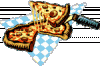Casinos
Casinos By Status
Popular Filters
By Banking Options
Games
All Games
Bonuses
Popular Bonus Filters
Forums
Popular Forums
Forum User Features
Complaints
Submit A Complaint (PAB)
PAB Rules and Guidelines
Browse PABs
Gambling News
Popular News Sections
You are using an out of date browser. It may not display this or other websites correctly.
You should upgrade or use an alternative browser.
You should upgrade or use an alternative browser.
i will be the first
- Thread starter rockycatt
- Start date
samoas
Senior Member
- Joined
- Sep 16, 2003
as i will use the info delivered here , way more than i can supply the info
Ditto!

Mousey
Ueber Meister Mouse
- Joined
- Sep 12, 2004
- Location
- Up$hitCreek
as i will use the info delivered here , way more than i can supply the info
Me too, Rocky...
ummm... Rocky.... where's the pizza? LOL
harrys99
Dormant account
- Joined
- Oct 26, 2011
- Location
- Wherever I Want
 and beer?
and beer?Mousey could you repost a link here to that article that showed you how to check your computer for some kind of massive internet problems that are supposed to hit this summer? Also somewhere you had given someone instructions how to upload youtube videos-if you could outline that it would be great

Hoping there are some members who are Windows 7 savvy. I have found it to be NOT user friendly.
ksb11
Dormant account
- Joined
- May 10, 2009
- Location
- Wait'n for a payout!
and beer?
Mousey could you repost a link here to that article that showed you how to check your computer for some kind of massive internet problems that are supposed to hit this summer? Also somewhere you had given someone instructions how to upload youtube videos-if you could outline that it would be great
Hoping there are some members who are Windows 7 savvy. I have found it to be NOT user friendly.
harrys99, here's that link again per your request. Hope it helps.
You do not have permission to view link
Log in or register now.
BingoT
Nurses love to give shots
- Joined
- Dec 16, 2004
- Location
- Palm Bay Florida
Lets all go to Boston to see Rockycatt
You have some great pizza places in town.
View attachment 32677View attachment 32678
pizza go here ---->
You do not have permission to view link
Log in or register now.
- Joined
- Aug 25, 2004
- Location
- Bexhill on sea, England
Me too.:Hoping there are some members who are Windows 7 savvy. I have found it to be NOT user friendly.
My wife has Windows 7 on her laptop - and it just confuses the hell out of me.
I can't even find the very simple "search" feature which is in the start menu of XP and before!

And the "paint" program is definitely inferior to the XP version.
Actually, I'm pretty worried about it because my Laptop seems to be on it's last legs. When I bought it 3 years ago I specifically went for one which allowed me to DOWNGRADE it from the crap Vista to XP.
If I have to buy a new one soon, I'm guessing that wont be an option any more...

KK
Laptops, in general, confuse me!!! The idea that they are portable is a great concept, but everything else just confounds me. I've been reduced to using my daughters' computer (temporarily) which has Vista and it's a royal PITA! I'm sure if I had to use it day-in-and-day-out I'd get used to it, but to use it once in a while sux. And if I go to my sons' house to use his compouter I'm on windows 7, my PC is XP. I need to get my internet service back or get a different (more reliable) provider. I've been without internet now for 11 days and the satellite company is saying they can't do anything for me for at least another 10 days
I've been reduced to using my daughters' computer (temporarily) which has Vista and it's a royal PITA! I'm sure if I had to use it day-in-and-day-out I'd get used to it, but to use it once in a while sux. And if I go to my sons' house to use his compouter I'm on windows 7, my PC is XP. I need to get my internet service back or get a different (more reliable) provider. I've been without internet now for 11 days and the satellite company is saying they can't do anything for me for at least another 10 days 
 I've been reduced to using my daughters' computer (temporarily) which has Vista and it's a royal PITA! I'm sure if I had to use it day-in-and-day-out I'd get used to it, but to use it once in a while sux. And if I go to my sons' house to use his compouter I'm on windows 7, my PC is XP. I need to get my internet service back or get a different (more reliable) provider. I've been without internet now for 11 days and the satellite company is saying they can't do anything for me for at least another 10 days
I've been reduced to using my daughters' computer (temporarily) which has Vista and it's a royal PITA! I'm sure if I had to use it day-in-and-day-out I'd get used to it, but to use it once in a while sux. And if I go to my sons' house to use his compouter I'm on windows 7, my PC is XP. I need to get my internet service back or get a different (more reliable) provider. I've been without internet now for 11 days and the satellite company is saying they can't do anything for me for at least another 10 days 
Mousey
Ueber Meister Mouse
- Joined
- Sep 12, 2004
- Location
- Up$hitCreek
Me too.
My wife has Windows 7 on her laptop - and it just confuses the hell out of me.
I can't even find the very simple "search" feature which is in the start menu of XP and before!
And the "paint" program is definitely inferior to the XP version.
Actually, I'm pretty worried about it because my Laptop seems to be on it's last legs. When I bought it 3 years ago I specifically went for one which allowed me to DOWNGRADE it from the crap Vista to XP.
If I have to buy a new one soon, I'm guessing that wont be an option any more...
KK
You might find a refurb with winxp on it, KK.
Hubby's desktop is nine years old... we've upgraded it as far as we can go. It's past due for replacement, but won't turn loose of it as it has winxp pro on it. LOL I have Vista on mine and he knows he doesn't want that. He's tried my laptop with win7 on it, and he hates it, too. So.... I guess as long as he can get to chiptalk and 2 +2 (when it comes back up) and LOLCats, and watch a youtube every now and then, he'll hang onto it a bit longer.
I can't even find the very simple "search" feature which is in the start menu of XP and before!
Just open windows explorer. It's on the top right corner beside the address bar. In xp using the search feature would open windows explorer. Now it's just part of the window.
Screenshots in win7. Look for the snipping tool, it's part of windows. So easy for those screenies.
You do not have permission to view link
Log in or register now.
Also whenever you take a screen shot you should always hold down the alt key while you press the print screen key. This allows you to only take a screen shot of the current window and nothing behind or around it.
- Joined
- Mar 19, 2008
- Location
- East and West
Easy peacy screenies.
Make sure casino window is active.
Alt+ Prt Scr
open paint
Shift+Insert
Save as .jpg
Make sure casino window is active.
Alt+ Prt Scr
open paint
Shift+Insert
Save as .jpg
harrys99
Dormant account
- Joined
- Oct 26, 2011
- Location
- Wherever I Want
harrys99
Dormant account
- Joined
- Oct 26, 2011
- Location
- Wherever I Want
Ok so on my laptop it is the FN key and the prtsc key then cntrl plus V
Wow that is going to take some practice. On my computer you have to search to find the paint program which is part of what was hanging me up.
Thank you all for your helpful suggestions.
@KK there is hope for us

Mousey
Ueber Meister Mouse
- Joined
- Sep 12, 2004
- Location
- Up$hitCreek
They don't make Paint easy to find, do they?
Go to Programs, then Accessories, then when you see PAINT right click on the proggie and then Send To, then click Desktop (create shortcut). That will put a shortcut right there for when you need it.
For those that don't care for Paint, I recommend a little freeware proggie, IrFanView.
Oh... and when you make and save a screenie, pay attention to where it's going to be saved. (I've lost more than one that way. LOL)
Go to Programs, then Accessories, then when you see PAINT right click on the proggie and then Send To, then click Desktop (create shortcut). That will put a shortcut right there for when you need it.
For those that don't care for Paint, I recommend a little freeware proggie, IrFanView.
Oh... and when you make and save a screenie, pay attention to where it's going to be saved. (I've lost more than one that way. LOL)
harrys99
Dormant account
- Joined
- Oct 26, 2011
- Location
- Wherever I Want
They don't make Paint easy to find, do they?
Go to Programs, then Accessories, then when you see PAINT right click on the proggie and then Send To, then click Desktop (create shortcut). That will put a shortcut right there for when you need it.
For those that don't care for Paint, I recommend a little freeware proggie, IrFanView.
Oh... and when you make and save a screenie, pay attention to where it's going to be saved. (I've lost more than one that way. LOL)
Mousey-
In vista and xp boom programs-accessories
but even now when I go to programs I can't find accessories. I had to find paint by going to Windows help and typing in find paint.
harrys99
Dormant account
- Joined
- Oct 26, 2011
- Location
- Wherever I Want
A win 7 awesome feature is the ability to attatch the stuff you use most to the activity field. The search functions is also really improved from vista and xp.
View attachment 32721
So is it possible to add paint to the bottom of your screen like in your picture above?
So is it possible to add paint to the bottom of your screen like in your picture above?
(Win7)
Find paint in accessories or where ever you found it last, right click it and drag it down to your quick launch bar, let it go on an empty place on the bar.
It should look like this while you're holding it over the bar-
harrys99
Dormant account
- Joined
- Oct 26, 2011
- Location
- Wherever I Want
:notworthy
Ahh finally that did work. I don't know if it's because my laptop is Toshiba (first time to have this brand) or something got erased when I did a system restore after a a virus removal but things are just not located in easily findable places.
Also get blue screens and white screens all the time when trying to do something so simple as edit a post. Do not have that at all on Vista when I check the forum from work.
Ahh finally that did work. I don't know if it's because my laptop is Toshiba (first time to have this brand) or something got erased when I did a system restore after a a virus removal but things are just not located in easily findable places.

Also get blue screens and white screens all the time when trying to do something so simple as edit a post. Do not have that at all on Vista when I check the forum from work.

:notworthy
Ahh finally that did work. I don't know if it's because my laptop is Toshiba (first time to have this brand) or something got erased when I did a system restore after a a virus removal but things are just not located in easily findable places.
Also get blue screens and white screens all the time when trying to do something so simple as edit a post. Do not have that at all on Vista when I check the forum from work.
Next time you get the blue screen, write these bits circled in red down. Maybe we can pin point the cause.

harrys99
Dormant account
- Joined
- Oct 26, 2011
- Location
- Wherever I Want
Next time you get the blue screen, write these bits circled in red down. Maybe we can pin point the cause.
View attachment 32735
Thank you Skiny
 The "blue screens" are a lighter hue of blue. Example: after selecting the edit post button I am not able to type any text because the whole box is shaded in and therefore no ability to type text in it. It takes about 10 refreshes to bring up a white screen with text in it.
The "blue screens" are a lighter hue of blue. Example: after selecting the edit post button I am not able to type any text because the whole box is shaded in and therefore no ability to type text in it. It takes about 10 refreshes to bring up a white screen with text in it.Similar threads
- Replies
- 20
- Views
- 1K
- Replies
- 13
- Views
- 531
- Replies
- 41
- Views
- 3K
- Replies
- 5
- Views
- 878
Users who are viewing this thread
Total: 2 (members: 0, guests: 2)
Meister Ratings
Read about our rating system and how it's done.
-
 REGISTER NOW!! Why? Because you can't do diddly squat without having been registered!
REGISTER NOW!! Why? Because you can't do diddly squat without having been registered!
At the moment you have limited access to view most discussions: you can't make contact with thousands of fellow players, affiliates, casino reps, and all sorts of other riff-raff.
Registration is fast, simple and absolutely free so please, join Casinomeister here!
-
This site uses cookies to help personalise content, tailor your experience and to keep you logged in if you register.
By continuing to use this site, you are consenting to our use of cookies.