- Joined
- Jan 20, 2004
- Location
- Saltirelandia
So YouTube is getting snarky about Adblockers and their subscription fee is ridiculous so it looks like it might be a good idea to export my playlists. I have about 200 playlists representing years of research and I'm not the least bit interested in having that taken from me because of their pissy new attitude.
Anyone know of a good utility that will export ALL playlists in one go? I've tried the Google Takeout method and find it decidedly underwhelming:
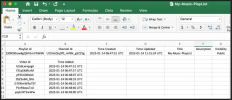
No titles = no good IMHO so I'm looking for something that will do a little more. Video Title and URL at a minimum, for ALL playlists, not just one.
Anyone have experience with this? Suggestions? If something promising pops up I'll give it a spin and report back on how it went.
- Max
Anyone know of a good utility that will export ALL playlists in one go? I've tried the Google Takeout method and find it decidedly underwhelming:
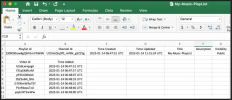
No titles = no good IMHO so I'm looking for something that will do a little more. Video Title and URL at a minimum, for ALL playlists, not just one.
Anyone have experience with this? Suggestions? If something promising pops up I'll give it a spin and report back on how it went.
- Max



 Yes, that was the same place were I found the method that I used, "Method 2". Trouble with the step 1 method you've mentioned is that it only does one playlist at a time, no batch processing of ALL playlists at one go. As a last resort I still might have to consider that though.
Yes, that was the same place were I found the method that I used, "Method 2". Trouble with the step 1 method you've mentioned is that it only does one playlist at a time, no batch processing of ALL playlists at one go. As a last resort I still might have to consider that though.

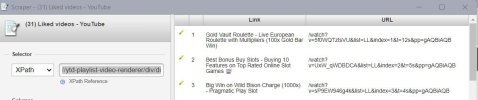

 "Pen and paper", LoL. 200+ playlists and probably close to 2500+ videos in total. You volunteering?
"Pen and paper", LoL. 200+ playlists and probably close to 2500+ videos in total. You volunteering? 
