- Joined
- Jan 20, 2004
- Location
- Saltirelandia
Hello everyone, strange situation, thought I'd see if anyone had insights. Let me begin by saying that I that SEO stuff -- white hat, black hat, whatever -- is not an area where I have much (any!) expertise. That said, this is worrying:
Let's say I use the Google machine to search for "Casinomeister". The results are:
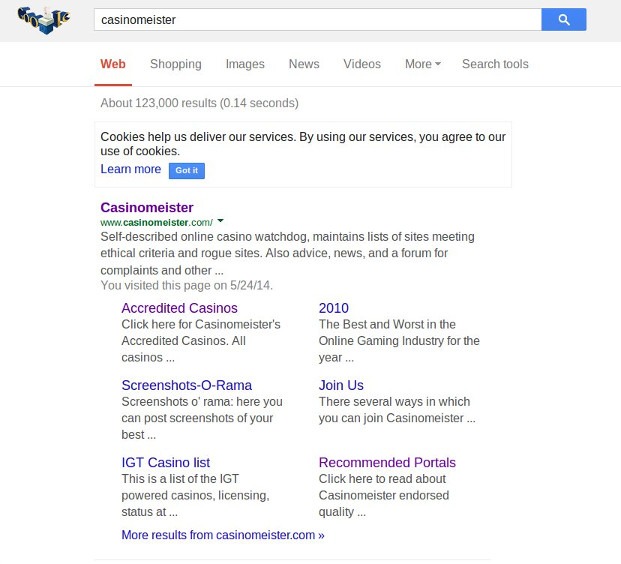
So far so good. Now if I click on ANY one of those links this is what I get, Screenshots being used as an example:
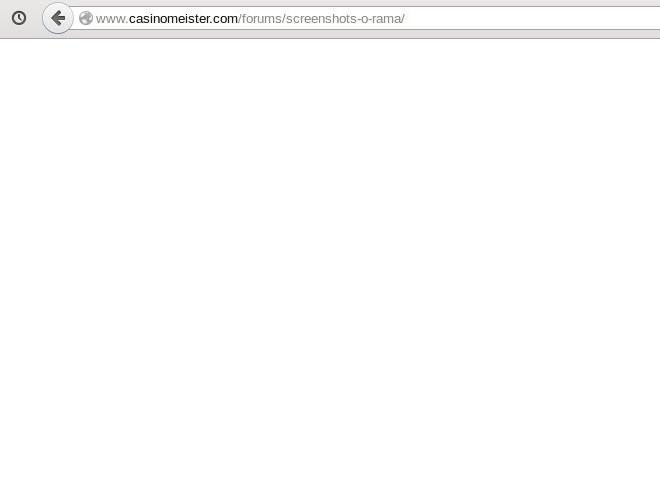
Yup, blank. Nothing showing at all and it stays that way. The page shows as having completed the load but there's nothing there. In some browsers the page will finally appear if you reload it three or four times, others not.
Now if instead of using Google I go into the address bar and type the actual URL, say Link Outdated / Removed, then boom! Page loads no problem.
We've tried it on three different computers, both Windoz and Linux, a tablet, phone, etc over the course of three days. Always the same with those dead pages.
The main reason I bother mentioning this is that in some browsers -- assuming we're doing the Google thing described above -- you can see in the address bar that intermediary pages are being bounced through BEFORE one ends up at the target page, albeit the blank page. So what are those intermediary hops? And why do they result in blank pages?
As I've said, I don't know shit about this stuff but even I know this ain't a good thing.
What say you knowledgeable folk, WTF is happening?
Let's say I use the Google machine to search for "Casinomeister". The results are:
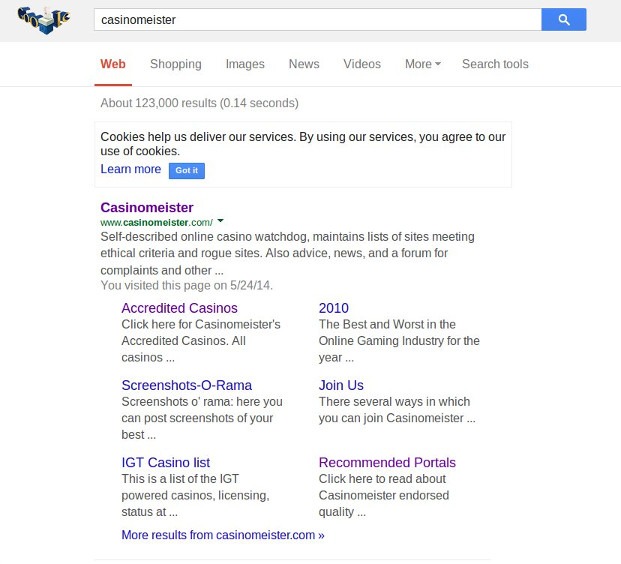
So far so good. Now if I click on ANY one of those links this is what I get, Screenshots being used as an example:
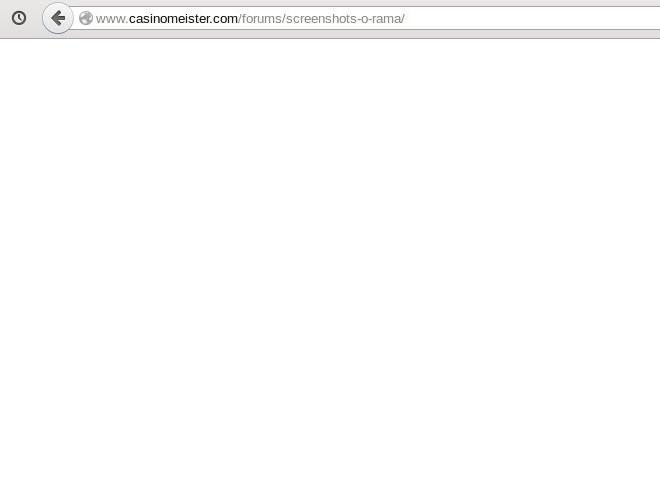
Yup, blank. Nothing showing at all and it stays that way. The page shows as having completed the load but there's nothing there. In some browsers the page will finally appear if you reload it three or four times, others not.
Now if instead of using Google I go into the address bar and type the actual URL, say Link Outdated / Removed, then boom! Page loads no problem.
We've tried it on three different computers, both Windoz and Linux, a tablet, phone, etc over the course of three days. Always the same with those dead pages.
The main reason I bother mentioning this is that in some browsers -- assuming we're doing the Google thing described above -- you can see in the address bar that intermediary pages are being bounced through BEFORE one ends up at the target page, albeit the blank page. So what are those intermediary hops? And why do they result in blank pages?
As I've said, I don't know shit about this stuff but even I know this ain't a good thing.
What say you knowledgeable folk, WTF is happening?
 Bryan is offline until later in the day tomorrow but the more info we gather here -- like the stuff you guys have posted -- the better, it can and will be immensely helpful. Again, many thanks!
Bryan is offline until later in the day tomorrow but the more info we gather here -- like the stuff you guys have posted -- the better, it can and will be immensely helpful. Again, many thanks!

