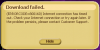I'm not going to put this in the complaints section because I think support has been honestly trying to help but it is getting extremely annoying.
The week started with this error message when I opened a game.

The games did open though and I could play them normally.
Then I tried to make another deposit with my prepaid card and started getting this error message.

Support assures me that the error is incorrect and it is not a volume error. This goes on for days. Meanwhile I'm sending in docs and ID and talking to security on the phone to verify my identity. I have no idea why since I can't deposit anyway but the ID process is all sorted and verified and I finally get a deposit to go through and THEN most of the games just don't open when I click them. No error message, no loading screen. The menu closes and I'm staring at the lobby. Back to support. I really hate when you're repeatedly asked to send a screen shot when there is nothing to send a screen shot of.
You are now chatting with 'Victor'
Victor: Welcome to Casino Support. My name is Victor. How may I assist you today?
you: Hello Victor.
Victor: Hi
Victor: How are you today ?
you: I see the deposit problem seems to be fixed for now.
you: I managed to make a deposit, finally.
you: But at least 75% of the games won't open.
Victor: Terry, what error have you get on playing them ?
you: The ones that show an error box are the ones that work.
you: The ones that have no error just do nothing.
you: They don't open.
Victor: I can see that you have played already at our casino
Victor: It is the first time errors ?
you: Well, I've had problems since I joined, really.
you: Well, for the last week.
you: I made a couple of deposits but almost the entire week I couldn't deposit.
you: And the casino wouldn't open sometimes.
you: Now some games won't open and some do.
you: And a lot of the games I like to play are the ones that won't open.
Victor: In that case you have to make a screen shot of your issue and send to us, for our Tech department
you: A screen shot of a game not opening?
you: That would be a screen shot of the lobby.
Victor: I will need a few screen shots with your errors. Our Security Department will take a look into that
you: When the games don't open there are no errors.
Victor: And please send them to our support: support@slotocash.com
you: I mouse over the list and down to a game I want to play, I click it and the menu closes and nothing happens.
you: What do you want a screen shot of?
Victor: A screen shot of your loby please and of your games too
you: You seriously want a screen shot of the lobby?
you: Can't you just open the casino and look at it?
Victor: Our Tech Department have to look on it
you: Look at the lobby?
you: What are they looking for?
you: It would be a picture of the lobby.
Victor: And they need all the screens that will help them to see the issue
you: There is nothing to see.
you: If you open the casino and look at the lobby... that will be the same as my screen shot.
Victor: The games shows you some erro or just black screen ?
you: No black screen, no error.
Victor: So ?
you: The game does not open and the lobby does nothing.
you: When I click the name of the game, the list closes and nothing else happens.
you: But only some games.
Victor: Have you opened the casino through your start bar menu icon ?
you: As opposed to how?
Victor: In case you are playing the instant mode you can get such a error
Victor: can you please send us your screen shot ?
you: Of the lobby?
Victor: Of the black screen when you are trying to start the game
you: There is no "black screen."
you: When I click the game the list closes and nothing else happens.
you: The lobby is as it always is.
you: There is no problem with the lobby.
you: There is a problem communicating with about 80% of your slot games.
Victor: I can advise you in that case to re-download the casino
Victor: And try to login one more time from your re-download icon please
you: Ok.
you: Thanks.
Victor: You are welcome
Victor: If you have any other questions, please do not hesitate to contact us at any time.
you: Have a nice day.
So I try to reinstall the casino again and it won't even let me install it. It tells me the download is unavailable or something weird like that.
This is about 4 days in and I'm getting frustrated. I was told by support that it had to be installed with Google Chrome which makes no sense but I can't say someone is wrong until I try it so I install Chrome and it still won't install, I update IE and update Flash player, I try it through Firefox and eventually it does let me install. I don't remember at what point but it had nothing to do with Chrome.
So I try to open a slot game and then I get THIS message.

I'm ready to give up but I figure I'll try one last thing. I uninstall the casino again, go into my registry and delete every single reference to desert nights casino which amazingly amounted to almost 3500 entries, rebooted and reinstalled.
Now I'm back to this message when I try to open some games.

The ones that show this message are the ones that open. The ones that don't have this error do nothing. Basically I'm back to Monday. As for my internet connection, I have the fastest connection of anyone I know. I can download a full length movie (usually around 700mb) in about 4 minutes. Everything I open internet related opens fast and works perfectly. My computer is clean and has no errors. 3Dice opens and runs fine, Bet365 opens and runs fine.
Soooo...... Any bright ideas?
The week started with this error message when I opened a game.

The games did open though and I could play them normally.
Then I tried to make another deposit with my prepaid card and started getting this error message.
Support assures me that the error is incorrect and it is not a volume error. This goes on for days. Meanwhile I'm sending in docs and ID and talking to security on the phone to verify my identity. I have no idea why since I can't deposit anyway but the ID process is all sorted and verified and I finally get a deposit to go through and THEN most of the games just don't open when I click them. No error message, no loading screen. The menu closes and I'm staring at the lobby. Back to support. I really hate when you're repeatedly asked to send a screen shot when there is nothing to send a screen shot of.
You are now chatting with 'Victor'
Victor: Welcome to Casino Support. My name is Victor. How may I assist you today?
you: Hello Victor.
Victor: Hi

Victor: How are you today ?
you: I see the deposit problem seems to be fixed for now.
you: I managed to make a deposit, finally.
you: But at least 75% of the games won't open.
Victor: Terry, what error have you get on playing them ?
you: The ones that show an error box are the ones that work.
you: The ones that have no error just do nothing.
you: They don't open.
Victor: I can see that you have played already at our casino
Victor: It is the first time errors ?
you: Well, I've had problems since I joined, really.
you: Well, for the last week.
you: I made a couple of deposits but almost the entire week I couldn't deposit.
you: And the casino wouldn't open sometimes.
you: Now some games won't open and some do.
you: And a lot of the games I like to play are the ones that won't open.
Victor: In that case you have to make a screen shot of your issue and send to us, for our Tech department
you: A screen shot of a game not opening?
you: That would be a screen shot of the lobby.
Victor: I will need a few screen shots with your errors. Our Security Department will take a look into that
you: When the games don't open there are no errors.
Victor: And please send them to our support: support@slotocash.com
you: I mouse over the list and down to a game I want to play, I click it and the menu closes and nothing happens.
you: What do you want a screen shot of?
Victor: A screen shot of your loby please and of your games too
you: You seriously want a screen shot of the lobby?
you: Can't you just open the casino and look at it?
Victor: Our Tech Department have to look on it
you: Look at the lobby?
you: What are they looking for?
you: It would be a picture of the lobby.
Victor: And they need all the screens that will help them to see the issue
you: There is nothing to see.
you: If you open the casino and look at the lobby... that will be the same as my screen shot.
Victor: The games shows you some erro or just black screen ?
you: No black screen, no error.
Victor: So ?
you: The game does not open and the lobby does nothing.
you: When I click the name of the game, the list closes and nothing else happens.
you: But only some games.
Victor: Have you opened the casino through your start bar menu icon ?
you: As opposed to how?
Victor: In case you are playing the instant mode you can get such a error
Victor: can you please send us your screen shot ?
you: Of the lobby?
Victor: Of the black screen when you are trying to start the game
you: There is no "black screen."
you: When I click the game the list closes and nothing else happens.
you: The lobby is as it always is.
you: There is no problem with the lobby.
you: There is a problem communicating with about 80% of your slot games.
Victor: I can advise you in that case to re-download the casino
Victor: And try to login one more time from your re-download icon please
you: Ok.
you: Thanks.
Victor: You are welcome
Victor: If you have any other questions, please do not hesitate to contact us at any time.
you: Have a nice day.
So I try to reinstall the casino again and it won't even let me install it. It tells me the download is unavailable or something weird like that.
This is about 4 days in and I'm getting frustrated. I was told by support that it had to be installed with Google Chrome which makes no sense but I can't say someone is wrong until I try it so I install Chrome and it still won't install, I update IE and update Flash player, I try it through Firefox and eventually it does let me install. I don't remember at what point but it had nothing to do with Chrome.
So I try to open a slot game and then I get THIS message.
I'm ready to give up but I figure I'll try one last thing. I uninstall the casino again, go into my registry and delete every single reference to desert nights casino which amazingly amounted to almost 3500 entries, rebooted and reinstalled.
Now I'm back to this message when I try to open some games.

The ones that show this message are the ones that open. The ones that don't have this error do nothing. Basically I'm back to Monday. As for my internet connection, I have the fastest connection of anyone I know. I can download a full length movie (usually around 700mb) in about 4 minutes. Everything I open internet related opens fast and works perfectly. My computer is clean and has no errors. 3Dice opens and runs fine, Bet365 opens and runs fine.
Soooo...... Any bright ideas?