Casinos
Casinos By Status
Popular Filters
By Banking Options
Games
All Games
Bonuses
Popular Bonus Filters
Forums
Popular Forums
Forum User Features
Complaints
Submit A Complaint (PAB)
PAB Rules and Guidelines
Browse PABs
Gambling News
Popular News Sections
You are using an out of date browser. It may not display this or other websites correctly.
You should upgrade or use an alternative browser.
You should upgrade or use an alternative browser.
Meister Social Groups
The Meister Social Groups
The Meister groups are social groups that our senior members can create, and that most everyone can join. These groups are separate (but adjoined) to the forum threads. Social groups are just that - mini-communities designed to discuss non-gambling/casino related content. Photography, films, what's on Netflix, parenting, health food nuts, recipes, just about anything under the sun that you - and perhaps a group of others want to discuss.
The social groups allow not only group discussions, but event calendars and group photo albums.
The ability to create each section of the group is fully usergroup permissions based. So if you don't want a user group to create a photo album, you just turn off that ability.
Depending on your level of membership you can join public groups, join private groups, create public and private groups - invite your friends and a whole lot more.
These are the current permissions for these groups:
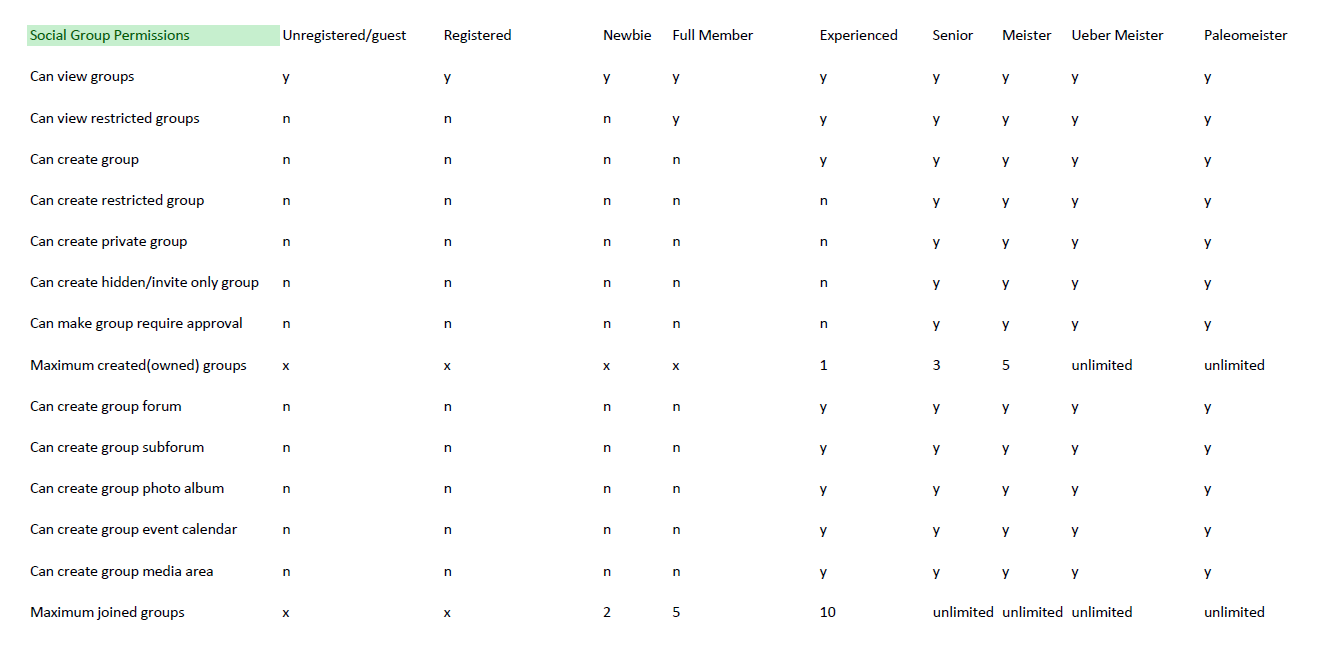
To begin, to find the Social Groups locate "Groups" on the navigational toolbar:
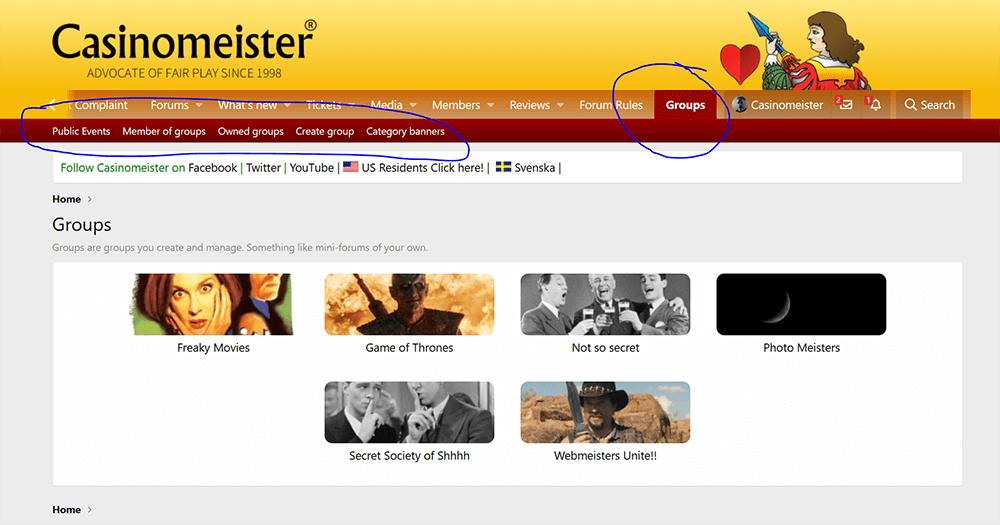
Here you will see what social groups are available to you to join, and which ones you can start. Please be aware that some secret groups my be available to join, some may not. It will also depend on your membership level on what exactly you can do.
If you are a Senior member or above, you can create your own group,. Please think about a snazzy title and click "create group". One thing for sure, please select "Meister Social Groups" as the Category. If you don't, a moderator will have to change this later.
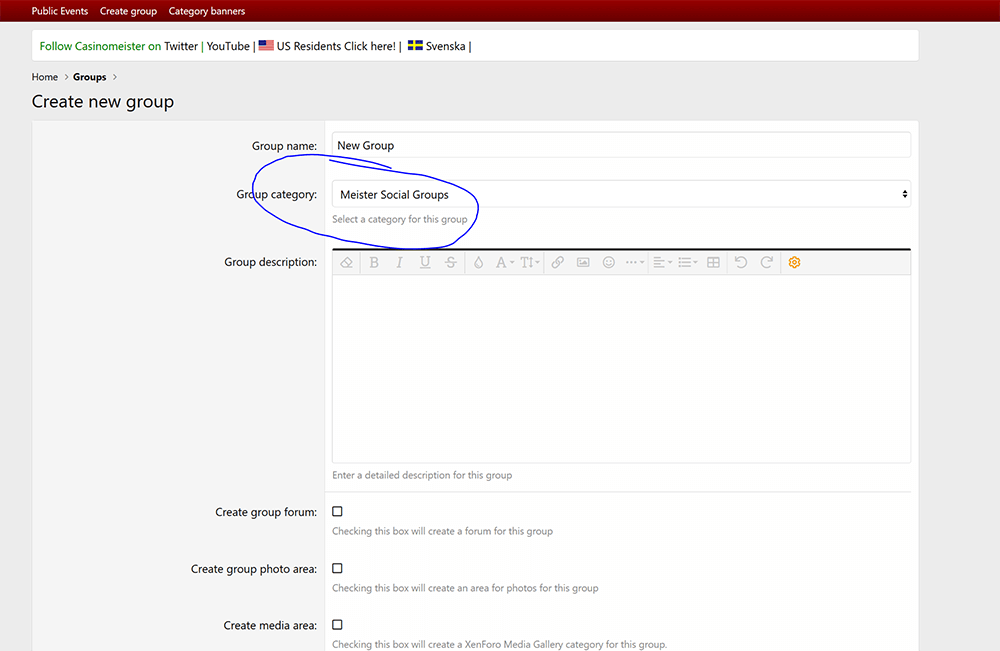
At this point you can start setting up the permissions as you see fit. Add a description as you see fit - this one is a little brief.
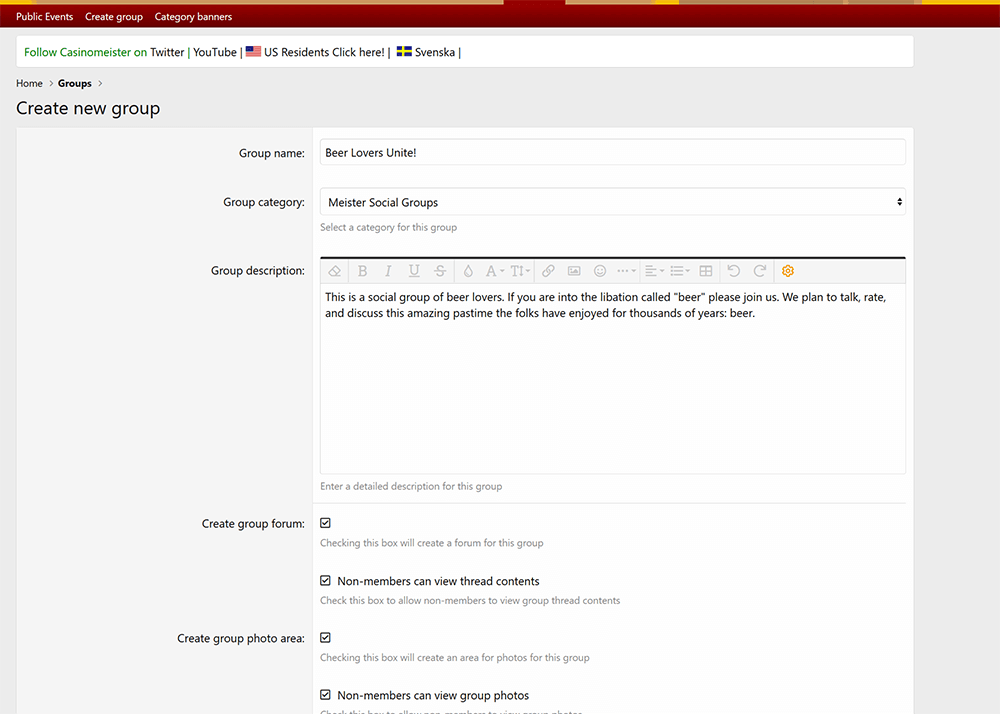
And if you want a forum to use in this group - add the forum, if you want a media section - add a media section. if you want a photo gallery, choose that. You may even want a calendar to remind folks of certain events. Knock yourself out. The think is, once you have selected these, you can't go back and change them - sorry.
Group Settings and Notification settings can always be changed by you - the creator.
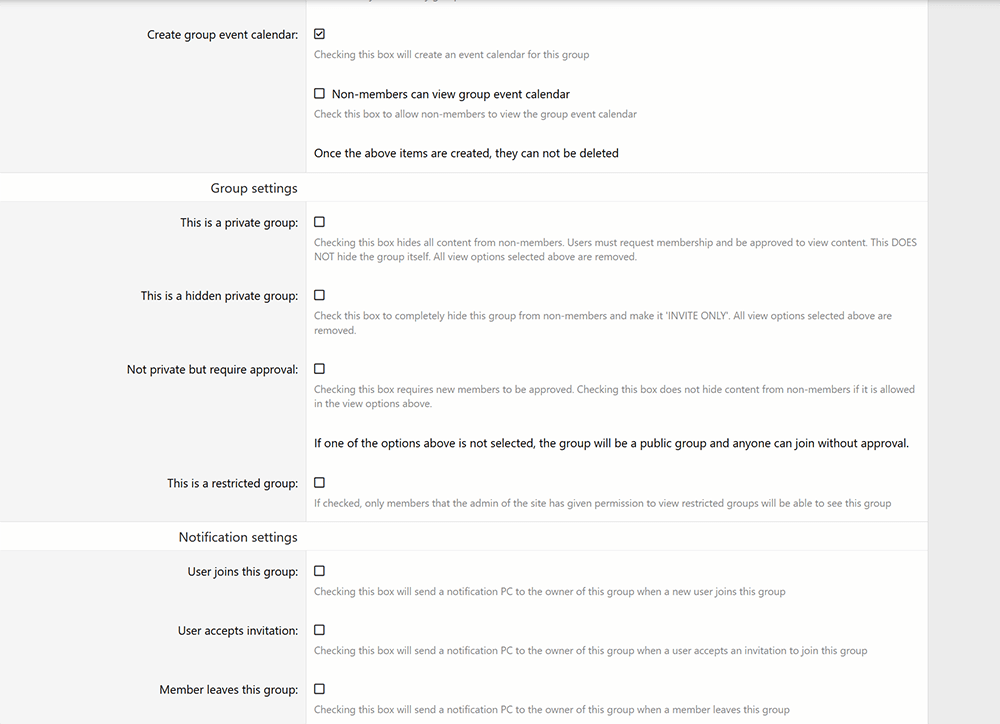
Once you have selected everything you want to select, click create the Social Group and it will appear. It will also automatically be announced in the Announcement section of the forum. So keep an eye out for that.
Once you have set up your Social Group, you can customize it by adding a header image - the ideal image size is 917 x 300 - if it's not this size, it will be cropped.

At this point you can start adding threads and photos to your group.
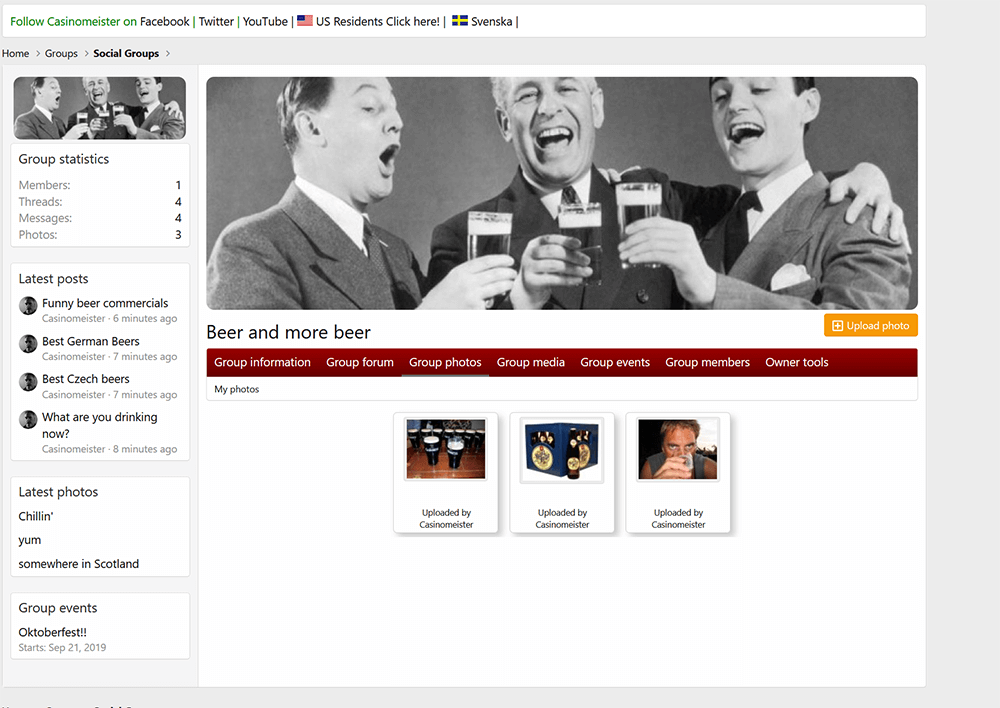
And if you have selected "events" as an option, you can start adding special dates to your calendar. Your group members can get reminders for these:
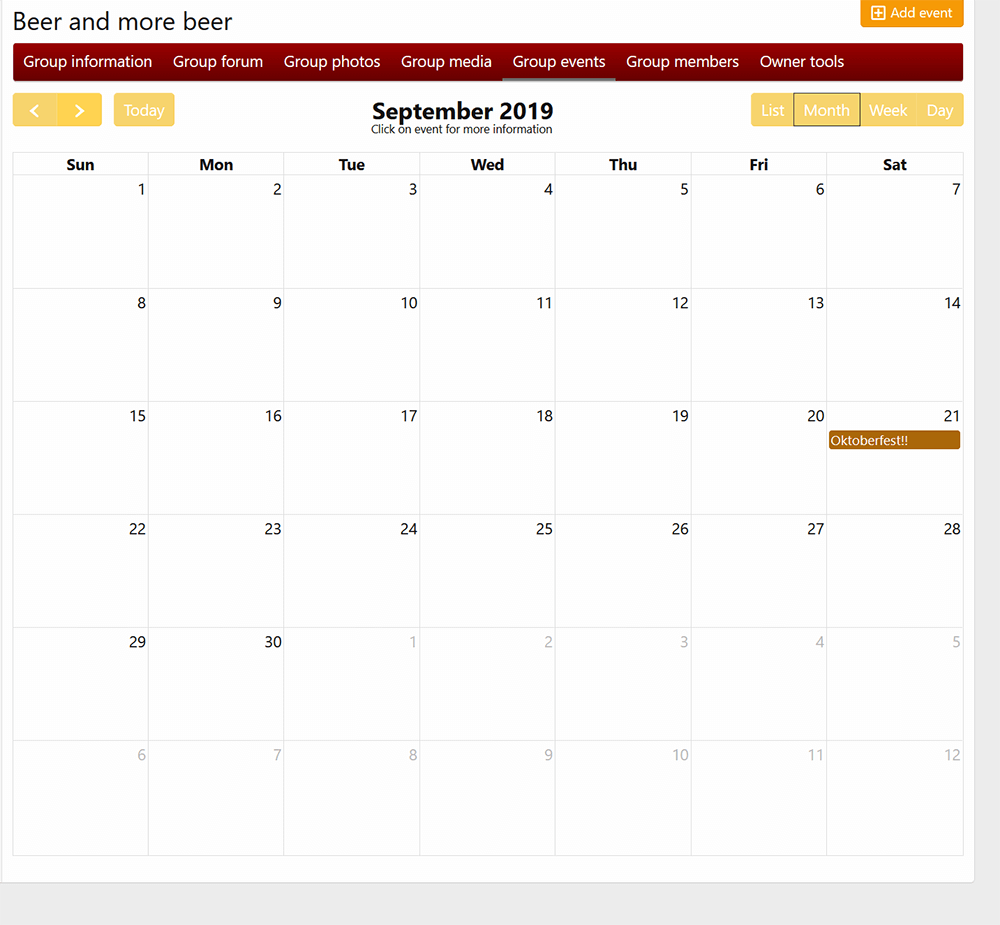
That's all there is to it. You are only limited to your imagination on this.
Ground rules:
Please abide by the Casinomeister forum rules when creating or participating in the Social Groups, no porno, no hate shit, no social groups that condone or promtes player fraud or any other diviant undertakings. Keep it cool. Also, if you are creating a private group - no troll like secret clubs that trash me or your fellow members. Keep that crap to yourself :).
If you have any questions or problems, either PM me or post your questions in the Forum Bug section.
-
 REGISTER NOW!! Why? Because you can't do diddly squat without having been registered!
REGISTER NOW!! Why? Because you can't do diddly squat without having been registered!
At the moment you have limited access to view most discussions: you can't make contact with thousands of fellow players, affiliates, casino reps, and all sorts of other riff-raff.
Registration is fast, simple and absolutely free so please, join Casinomeister here!
-
This site uses cookies to help personalise content, tailor your experience and to keep you logged in if you register.
By continuing to use this site, you are consenting to our use of cookies.