I have 25 download, 1.5 upload for about 9EUR/month.
Could get 50/5 for 15EUR or 120/10 for 20EUR, but I am OK with the current one.
In my country, prices and connection speed heavily depend on the location and number of ISPs available. Until a few years ago, connections were expensive, i.e for a 5/0.5 EUR30 was not extraordinary, especially if there was only a single ISP offering service somewhere. Then a new ISP from a neighboring country entered the market, and prices went rapidly down, and now we have offers like 40/20 for 13EUR assuming the service is available there.
Could get 50/5 for 15EUR or 120/10 for 20EUR, but I am OK with the current one.
In my country, prices and connection speed heavily depend on the location and number of ISPs available. Until a few years ago, connections were expensive, i.e for a 5/0.5 EUR30 was not extraordinary, especially if there was only a single ISP offering service somewhere. Then a new ISP from a neighboring country entered the market, and prices went rapidly down, and now we have offers like 40/20 for 13EUR assuming the service is available there.
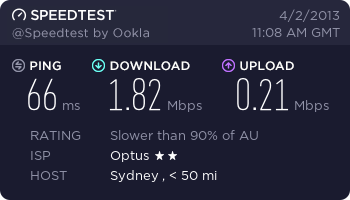


 I mean like how do you hook it up like that, and does a "cable/internet" guy have to come and do it?
I mean like how do you hook it up like that, and does a "cable/internet" guy have to come and do it?







