J
Jory
Guest
I told myself I would not open any boxes until it came time to build, but curiosity got the better of me..
I have not yet watched any videos on how to build as I don't want to overload on information. I have to do some exams this week and that is probably what I should be concentrating on right now, but this is a lot more fun. When I have all the components, then I can start to learn about building.
One thing I've noticed is that there was no Thermal Paste. I had been told by a few people that it should come with the CPU so I'm wondering if it's required as it does not even mention it in the manual, it just shows some diagrams on how to attach it to the mobo.
I have not yet watched any videos on how to build as I don't want to overload on information. I have to do some exams this week and that is probably what I should be concentrating on right now, but this is a lot more fun. When I have all the components, then I can start to learn about building.
One thing I've noticed is that there was no Thermal Paste. I had been told by a few people that it should come with the CPU so I'm wondering if it's required as it does not even mention it in the manual, it just shows some diagrams on how to attach it to the mobo.

 I graduated 30 years ago and I still have final exam nightmares from time to time. Not exaggerating. :/
I graduated 30 years ago and I still have final exam nightmares from time to time. Not exaggerating. :/













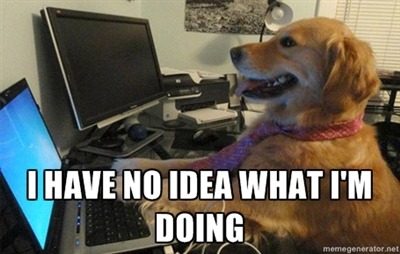

 (To a windows PC)
(To a windows PC) I don't think so! Mac Pro is the only thing even roughly in the same ballpark and where I'm pitching camp these days something comparable to my (work in progress) rig would ring in at around €3000, at least twice the price of what mine will be once it's maxed out. I'll have a more powerful processor, twice the RAM (and high-speed to boot!), a kick-ass graphics card and I'll have saved €1500. Not to mention the fact that I'll have had the pleasure of building it myself ... and I won't be stuck with a Mac at the end of it.
I don't think so! Mac Pro is the only thing even roughly in the same ballpark and where I'm pitching camp these days something comparable to my (work in progress) rig would ring in at around €3000, at least twice the price of what mine will be once it's maxed out. I'll have a more powerful processor, twice the RAM (and high-speed to boot!), a kick-ass graphics card and I'll have saved €1500. Not to mention the fact that I'll have had the pleasure of building it myself ... and I won't be stuck with a Mac at the end of it. 
 )
)
