- Joined
- Jun 5, 2015
- Location
- Near Newcastle
Maybe the reason you can not find the thread when you built your new pc is that at that time your user name was different? Try using your old BenDover moniker in searches 


You're still on W7/8?
Did you check what processes get started at boot? Some (usually 3rd party) programs have a tendency to create problems.

 but failing that, I will look on amazon/ebay if there is a fan for about £5-£10 - can't / won't risk anymore as skint right now and in case it doesn't solve the issue
but failing that, I will look on amazon/ebay if there is a fan for about £5-£10 - can't / won't risk anymore as skint right now and in case it doesn't solve the issue 
win 7/8 yes
herein lies the problem, anything simple sounding, I am useless (would any believe I did HND computer science at Uni lol)
The weeks beer money sounds like the way forward
but failing that, I will look on amazon/ebay if there is a fan for about £5-£10 - can't / won't risk anymore as skint right now and in case it doesn't solve the issue
cheers!
This looks very weird, the cpu's on 00

I think someone has been watching too much porn then in all honesty...This looks very weird, the cpu's on 00
You can filter there, from high to low, please do and check if any show a value above or below 00, if not - i think its a virus. Not corona, just a computer virus.
If all values are 00 there, I can't think of anything else to be fair. Can't imagine a hardware problem causes those values, but maybe one can correct me.





Do the following steps Jon:
- Download free CCleaner: Do a full clean:You do not have permission to view link Log in or register now.
- Download free Malwarebytes and run a full scan:You do not have permission to view link Log in or register now.
- Go to Settings/Apps/Start-up: Look at the programs that start up when you switch on the PC. Quite a few apps/programs you install in a lifetime of a PC start running when you switch on, even if you don't use them. Turn those off you do not need. You can always manually start them.
View attachment 135349
If nothing helps, replace fan!
-

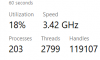
Upgrade to windows 10 ASAP, why would someone be using 7-8 nowadays? Remember using 7 on my old laptop. Was buggy and slow, 10 made everything MUCH better/faster/smoother.
Also, in 99% of the cases, decent laptop is better than a PC. PC times are over, times are changing.


