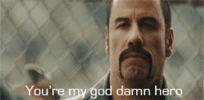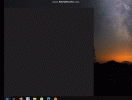- Joined
- Jun 6, 2013
- Location
- RJVille UK
Ok yeah, I have 32gb of ram so I do not have an issue with multiple windows and tabs being open. I tested it many times and I can have about 20 windows open or more all with various videos/slots/sites in without any issues 
But this fix is a god send

But this fix is a god send