- Joined
- May 8, 2018
- Location
- south east england
Not sure if this is the correct thread to post this issue, but if I set a game onto autoplay (say doa2) and then open another window in order to read the forum while the autoplay runs in the background, the autoplay stops. If I return to the game the autoplay starts up again.
This is a very recent problem, 2 or 3 days, so not sure If I've inadvertently changed a setting by accident or whether anyone else is encountering this problem too?
This is a very recent problem, 2 or 3 days, so not sure If I've inadvertently changed a setting by accident or whether anyone else is encountering this problem too?
 ]
]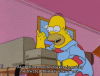
 My windows 7 hasn't been updated for about two years for fear of a bad update buggering up my pc use
My windows 7 hasn't been updated for about two years for fear of a bad update buggering up my pc use 

