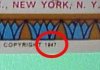I tried to upload a picture in a Conversation (former knowned as a pm)
It didn't work. It said there was an error, no specific information. It's small enough and I used to upload a lot before.
Did our already uploaded pictures disappear?

It didn't work. It said there was an error, no specific information. It's small enough and I used to upload a lot before.
Did our already uploaded pictures disappear?