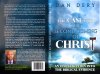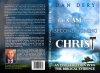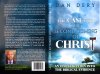Im just gonna pretend you quoted me.

I needed to convert inches to pixels, so i just googled for a converter and picked the first one that came up. Uproer.
Punch in the values you have in inches and it will show you the values in pixels.
View attachment 112391
Then i used paint3d to resize the image to 953x693 pixels. But it is probably just as easy or easier doing it via one of the webpages people have recommended. For the picture below i used iloveimg.com
Just uncheck the "keep aspect ratio" box and enter the values you have for width&height, in this case 953&693, and voila.
View attachment 112393
The second picture you uploaded have the same filesize as the first, so im guessing they are the same?
When you upscale pictures, you will have to have a pretty high definition picture to start from unless you want the quality to drop noticeably.